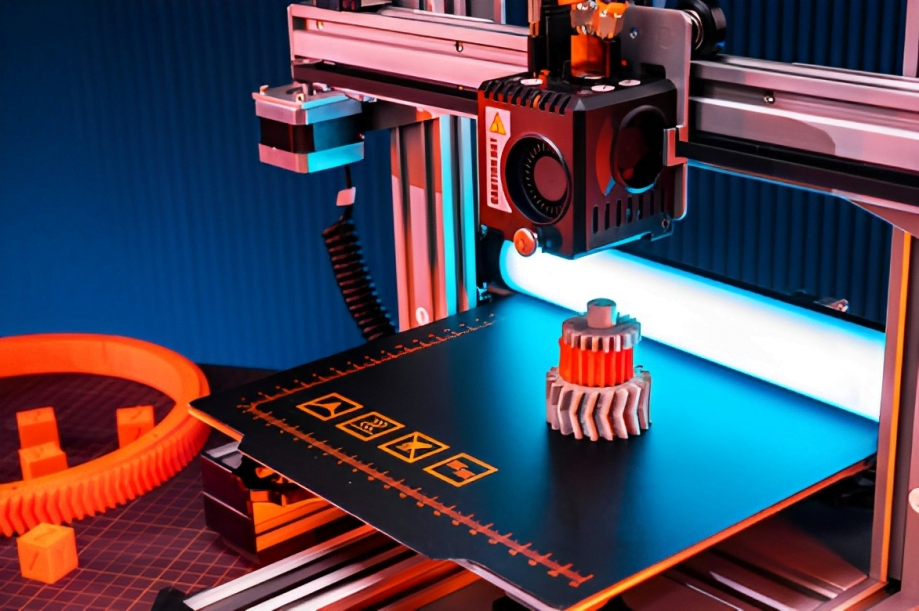Have you taken the plunge into the world of 3D printing? Now prepare to level up your capabilities with these 10 essential accessories specially designed to help both 3D printing novices and experts achieve higher quality prints to be proud of:
| Accessory | Description |
|---|---|
| Nozzle brushes | Clean out accumulated filament gunk clogging up printer nozzles |
| Glue sticks | Provide tacky adhesion help for models to stick to print beds better |
| Digital calipers | Enable precise real-world object measurement when designing custom parts |
| Anti-static tweezers | Safely handle delicate prints for removal and placement |
| Flexible build plates | Improve first layer adhesion and simplify part removal |
| Pocket scale | Weigh filament spools to track material usage and remaining amounts |
| Filament dryer | Remove absorbed moisture from filament for improved print quality |
| Silicone thermal pad | Shields against hot end heat transfer and plastic drips |
| Micro SD card | Allows printing files directly from self-contained card |
| Print scraping tools | Clean failed print messes and print bed debris easily |
Intrigued to discover how integrating these handy accessories into your workflow can step up your printing prowess? Read on for more details about how each item unlocks printer potential you never knew you had…
Clear Hot End Jams Effortlessly with Nozzle Brushes
Even the finest 3D printers can experience melted filament buildup in the extruder nozzle over time. This impedes flow and gradually degrades print quality. Fret not! Stainless steel nozzle brushes with both straight and tapered tips make unclogging frustration a thing of the past:
- Multiple brush diameters handle different nozzle sizes
- Straight bristles perfect for general debris cleaning
- Pointed bristles excel at dislodging stuck bits in crevices
Now seamless filament extrusion is restored to keep your projects progressing smoothly all the way to completion.
Get Flawless First Layers with Handy Print Adhesion Helpers
Models not properly sticking to the print bed mid-job ruins the final product every time. But dousing your heat plate in messy sprays or high-temperature tape with each print tediously eats up time and money. An ordinary glue stick provides just enough tacky grip to hold models in place as they print while popping off the cooled bed easily after:
- Smooth on a quick thin layer before each print
- Easily washes off beds with water after use
- Transparent hold with no visible residue
Next, upgrade to spring steel print sheets coated in PEI or BuildTak to get removable print adhesion superpowers:
- Removable for flexible bed leveling and prep
- Superior temperature resistance over 200 degrees
- Parts self-release as they cool after printing
Now save huge amounts of effort while still getting frustration-free first layer adhesion every job.
Get Extremely Precise with Digital Calipers
Designing custom 3D printed parts like brackets, cases, and accessories necessitates taking precise measurements of real-world objects you need to model pieces around. Digital calipers with sharp stainless steel tips make this a cinch while delivering incredible accuracy for part modeling and print prep:
- Switch easily between metric and imperial units
- Read measurements quickly down to 0.01mm resolution
- Sharp probe tips measure inner dimensions by sliding inside openings
- Perform exact verification when prints must fit specific parameters
Now precise measurement for perfect fits becomes almost enjoyable! No more estimating or dull analog display calipers. Digital precision empowers you to achieve new levels of accuracy.
Safely Wrangle Prints with Anti-Static Tweezers
From bed prep to print removal, quality anti-static tweezers speed up small tasks and reduce headaches:
- Angled tips grab bits of failed prints with ease pre-job
- Neatly place small objects like miniatures pre-print
- Anti-static capabilities prevent zaps while firmly gripping prints
- Detach completed prints without damage during removal
Now safely flying plastic shrapnel and bed gunk is contained so you can handle tiny pieces with ease.
Weigh Filament Precisely with Mini Pocket Scales
Wondering exactly how much material you have left or how rapidly you’re plowing through those filament spools? A tiny pocket scale takes the guesswork out of your remaining supply by enabling quick and easy weighing right on your desk:
- Watch your costs by tracking grams remaining
- Confirm enough material is left for upcoming big jobs
- Record pre and post drying weights to quantify moisture removal
- Portion your color mixes properly when experimenting with custom shades
Now adopt true plastic thriftiness by keeping precise tabs on your colorful plastic stash.
Protect Surfaces from Extreme Nozzle Heat with Silicone Pads
Printer hot ends reaching 250+ degrees Celsius can damage surfaces underneath and pose burns risks. Heat-resistant silicone thermal pads safeguard work areas from transferred heat while providing a gentle landing zone:
- Withstands heat over 200 degrees Celsius
- Prevents surface scorching and table damage
- Provides non-stick cushion if the nozzle drips or crashes
- Lets plastic drips easily slide off after cooling
Now both your furniture and skin stay protected when printer nozzles come dangerously close.
Micro SD Cards Enable Hassle-Free Printing Anywhere
While host devices can transmit prints via USB, Wi-Fi, and Ethernet, file transfer issues still crop up causing failed mid-prints. Slotting a micro SD card preloaded with your project files right into the printer solves this by having models self-contained onboard rather than relying on sustained live streaming:
- Holds queues of multiple print jobs in a tidy manner
- Makes transfer and file management a breeze
- Prints directly from the card rather than a sustained connection
- Allows printing from devices like laptops lacking USB ports
Now say goodbye to dropped job headaches or scrambled model data and confidently print away anywhere untethered.
Scrape Away Print Session Messes with Spatula Sets
Failed print removal meets its match with heavy-duty metal spatulas. Their sturdy construction and handy handles bear the leverage necessary for prying off stubborn plastic chunks glued to print beds:
- Wide flat putty knives for prying off large failed sections
- Needle nose scrapers clean between nozzle threads
- Sturdy handles provide torque for stuck debris
- Assorted beveled edges tackle varied gunk buildup
Having an arsenal of various scraper shapes means being equipped to handle any manner of messy failed print catastrophe.
Banish Filament Moisture with Efficient Dryers
Did you know ABS, Nylon, and other filaments can readily absorb ambient humidity that leads to cracking, oozing, and bonding issues mid-print? Filament dryers leverage gentle heat and circulating air to effortlessly banish moisture from spools before use:
- Encase filaments in 40-60°C heat to drive out moisture
- Utilize moisture sensors to confirm when suitably dry
- Handle exotic filaments like PC and PETG with ease
- Typically dry spools in just 4-8 hours
Keep your materials primed for smooth, crisp printing with a simple pre-heating session before every project. Now blobbing, cracking, and layer separation can become worries of the past.