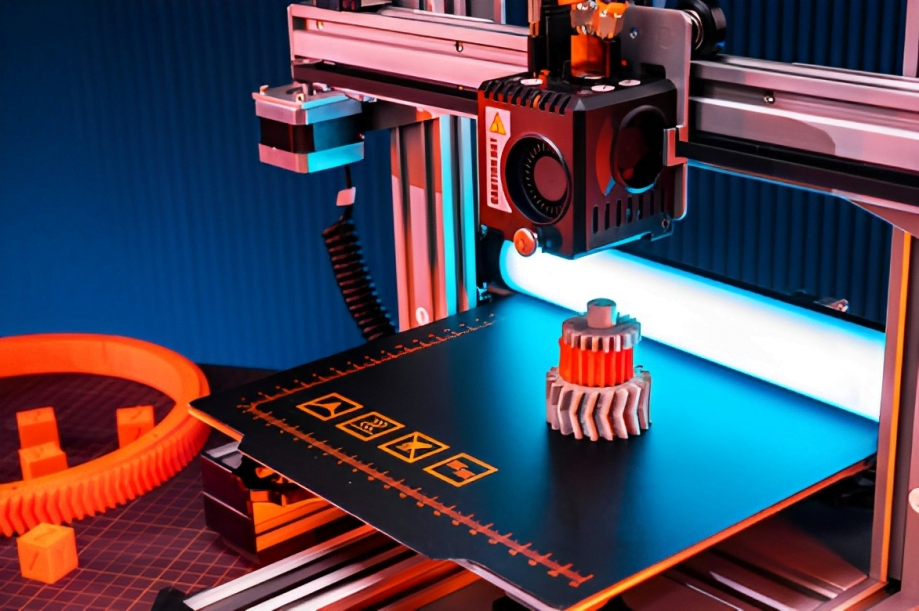Slicing software translates 3D model files into 2D instructions for 3D printers to fabricate objects. Beyond the slicer, additional software utilities amplify success.
This article highlights 5 must-have secondary programs addressing common 3D printing utilities workflows:
Investing in this software stack supercharges 3D printing consistency, quality, speed.
1. Fix Model Errors
Detecting and Repairing Meshes With NetFabb
Even flawless CAD software can export STL meshes with geometry gaps or intersections preventing successful prints. NetFabb’s automatic healing plus analysis toolkit addresses these issues. Benefits of integrating NetFabb:
- STL error diagnosis to pinpoint broken shells, inverted normals, holes
- Broad automated correction tools fill gaps, fix mesh watertightness
- Export “print-ready” files to simplify next steps
Key Takeaway
Integrating NetFabb early rescues damaged design files through automated corrections before imports fail in slicing later.
Have You Used Post-CAD Repair Tools?
Share your experiences fixing meshes for 3D printing below!
2. Refine Designs
Enabling Precise Edits With Meshmixer
Meshmixer empowers fine STL model edits which basic slicers do not enable―seamlessly integrating custom supports, texturing models, adding embossed logos, patterns and more. Benefits of Meshmixer:
- Mesh sculpting brushes reshape designs like clay
- Handy analysis guides precision vertex/edge movements
- Output enhancements directly to slicers next
Key Takeaway
Adjust designs in Meshmixer for fit, finish and customized flair before final slicing.
Do You Have Tips For Adopting Meshmixer?
Share your favorite workflows leveraging editing features below!
3. Mesh Inspection
Ensuring Print-Ready Meshes With MeshLab
Before sending a model to the slicer, it’s crucial to inspect the mesh thoroughly. MeshLab is a versatile tool for visualizing and analyzing 3D meshes. Benefits of MeshLab:
- Identify and repair non-manifold geometry
- Check for potential print issues like overhangs and intersecting triangles
- Visualize mesh density and optimize for efficient printing
Key Takeaway
MeshLab serves as a pre-slicing checkpoint, ensuring that your model is free from potential printing problems and optimized for a smoother printing process.
4. Specialized Tools
Enhancing Functionality With TinkerCAD, Fusion 360, or SolidWorks
- TinkerCAD: User-friendly interface for quick and simple design modifications
- Fusion 360: Parametric design capabilities for complex and precise models
- SolidWorks: Robust features for professional engineering and design projects
Key Takeaway
Incorporating specialized tools alongside your primary CAD software adds versatility and precision to your design workflow, ensuring compatibility with various 3D printing projects.
5. 3D Printer Monitoring
Optimizing Print Settings With OctoPrint
Once your model is ready to print, monitoring the printing process is crucial for achieving optimal results. OctoPrint allows remote monitoring and control of 3D printers, offering benefits such as:
- Real-time visualization of the print job
- Temperature monitoring and control for print bed and extruder
- Pause, resume, or cancel prints remotely
Key Takeaway
OctoPrint enhances efficiency by providing real-time insights into the printing process, enabling users to make adjustments as needed for successful prints.
Conclusion
By incorporating these five must-have 3D printing utilities into your workflow, you can streamline the entire process, from fixing model errors to optimizing print settings. Achieve greater consistency, quality, and speed in your 3D printing projects, making the most of your investment in both hardware and software.
What are your go-to 3D printing utilities, and how have they improved your printing experience? Share your insights and recommendations below!